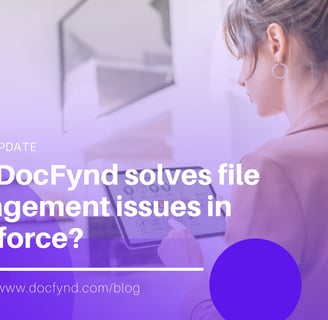How DocFynd Solves File Management Issues in Salesforce
Salesforce is a powerful CRM platform, but managing files and documents within Salesforce can be challenging due to limitations such as high storage costs, lack of integration with external systems, and inefficient document organization. DocFynd, a robust document management solution, overcomes these challenges by providing seamless integration, automation, and advanced features that streamline file management.
Here’s how DocFynd helps:
Key Challenges in Salesforce File Management
1. High Storage Costs: Salesforce’s file storage is limited and expensive to upgrade, making it difficult for organizations with large volumes of documents to manage costs effectively.
2. Complex File Organization: Files are often linked to a single record or object, leading to inefficiencies when multiple teams need access to the same documents.
3. Lack of Integration: Native Salesforce lacks robust integration with external storage solutions such as Google Drive, Dropbox, or AWS S3.
4. Inefficient Collaboration: Limited tools for real-time collaboration on documents hinder productivity.
5. Inconsistent File Structures: Without a unified system, maintaining consistent folder hierarchies and document categorization is difficult.
How DocFynd Addresses These Issues
DocFynd offers a comprehensive suite of features tailored to solve these challenges:
1. Optimized Storage with External Integration
DocFynd integrates seamlessly with external storage platforms like Google Drive, Dropbox, OneDrive, and AWS S3. This allows businesses to move large files out of Salesforce’s limited storage while maintaining easy access from within Salesforce records.
Two-way sync ensures that any updates made in Salesforce or external systems are reflected across platforms in real time.
2. Streamlined Document Organization
DocFynd enables the creation of custom folder hierarchies that sync between Salesforce and external drives, ensuring consistency across platforms.
Features like retro-tagging allow users to tag older documents to related records automatically, improving organization without manual effort.
3. Enhanced Document Accessibility
The platform allows linking documents to multiple Salesforce objects (e.g., accounts, opportunities) instead of limiting them to one record. This ensures all relevant teams have access to the files they need.
Advanced search capabilities make it easier to locate documents using tags, categories, or keywords.
4. Improved Collaboration
DocFynd facilitates real-time collaboration by enabling users to share and work on documents directly from Salesforce records.
Email attachments from Gmail or Outlook can be synced automatically with relevant Salesforce records and stored in external drives for easy sharing.
5. Automation and Process Efficiency
Admins can configure automated workflows for document uploads based on criteria such as record type or stage (e.g., uploading specific documents during different opportunity stages).
Automated tagging processes ensure that uploaded documents are linked to all related records without manual intervention.
Compliance and Security
DocFynd provides granular access controls, allowing admins to define who can view or edit specific files. This ensures sensitive information remains secure while meeting regulatory requirements.
Document life cycle management features help businesses stay compliant by tracking document versions and maintaining audit trails.
Benefits of Using DocFynd
By addressing these challenges, DocFynd delivers significant benefits:
Cost Savings: Reduce reliance on costly Salesforce storage upgrades by leveraging external systems.
Increased Productivity: Spend less time searching for files and more time focusing on business-critical tasks.
Scalability: Handle large volumes of documents efficiently as your business grows.
Better Collaboration: Enable seamless sharing and teamwork across departments.
Enhanced Compliance: Meet industry regulations with secure document management.
Real-World Use Case
Consider a sales team managing hundreds of contracts within Salesforce:
Without DocFynd: Contracts are stored individually under opportunities or accounts, leading to duplication and difficulty in locating the latest version.
With DocFynd: Contracts are synced with an external drive (e.g., Google Drive), categorized by stage (e.g., “Negotiation,” “Signed”), and tagged automatically to related records like contacts or accounts. Team members can collaborate in real time while ensuring compliance through access controls.
Why Choose DocFynd?
DocFynd stands out because it combines ease of use with powerful features designed specifically for Salesforce users:
Simple click-and-configure setup for admins.
Integration with popular cloud storage solutions.
Advanced tagging and search functionalities.
Scalability for businesses of all sizes.
By implementing DocFynd, businesses can overcome the limitations of native Salesforce file management and unlock new efficiencies in their workflows.
This blog highlights how DocFynd transforms file management in Salesforce into an efficient, scalable process while addressing common pain points faced by organizations.